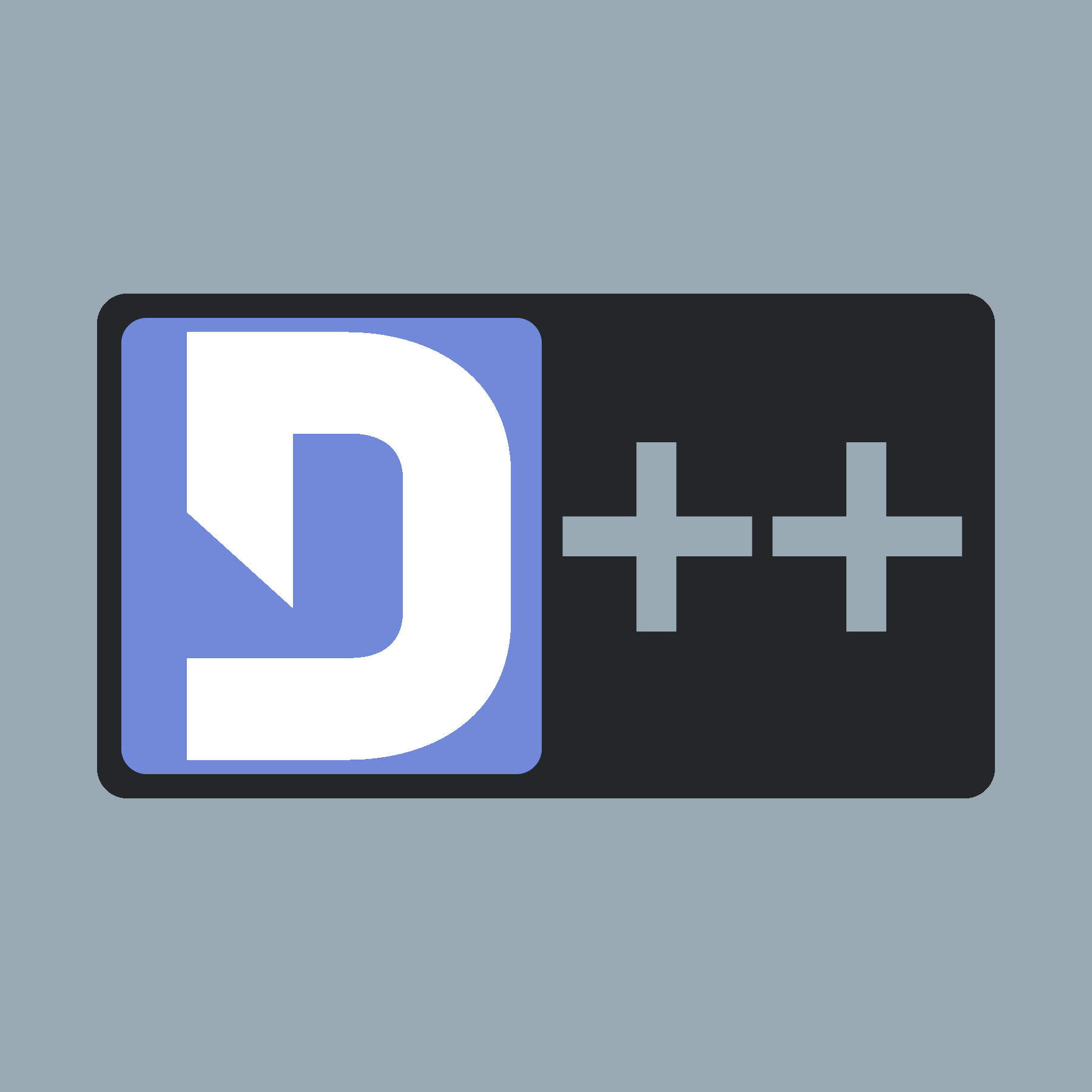 |
D++ (DPP)
C++ Discord API Bot Library
|
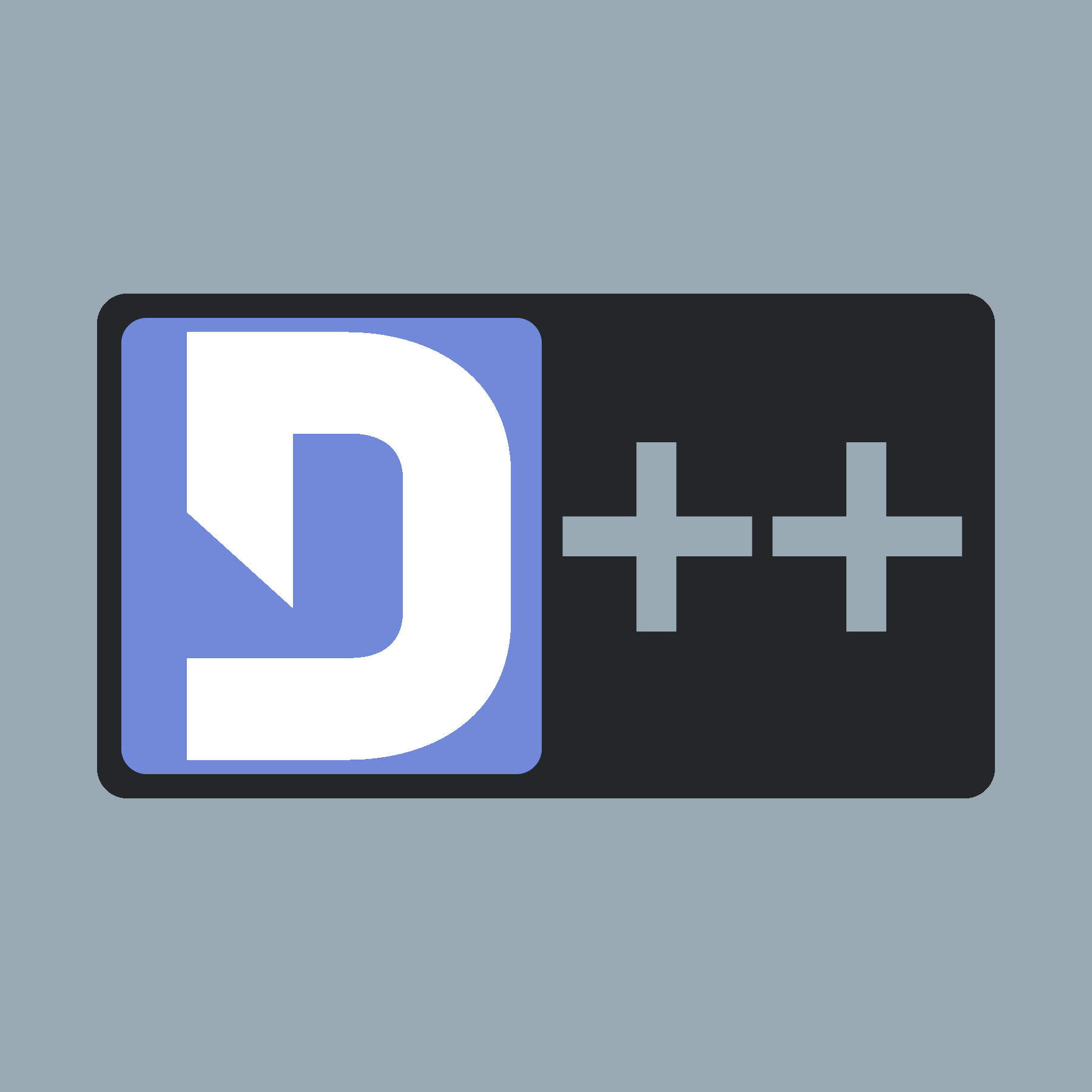 |
D++ (DPP)
C++ Discord API Bot Library
|
From March 2025 onwards Discord have released a new way to handle components in a Discord application/bot. The previous methods of working with components remain, and are accessible without any changes in D++. If you want to use the new style of components you may do so, which gives far greater control over how message containing images, buttons, sections etc are formatted.
Components are attached to any message or interaction reply, via the dpp::message::add_component() or dpp::message::add_component_v2() function. You must also be sure to set the flag dpp::m_using_components_v2 on the message to allow the new features.
When using components v2, the following limits apply which do not apply with components v1 or traditional embeds:
content or embeds will not be allowed (components v2 replaces the functionality)Here is a detailed example of how to create components v2 replies.
#include <dpp/dpp.h> int main() { dpp::cluster bot("token"); bot.on_log(dpp::utility::cout_logger()); bot.on_ready([&bot](const auto& event) { if (dpp::run_once<struct boot_t>()) { bot.global_bulk_command_create({ dpp::slashcommand("cats", "I love cats", bot.me.id) }); } }); bot.on_button_click([](const dpp::button_click_t& event) { event.reply("You declared your love for cats by clicking button id: " + event.custom_id); }); /* This is a detailed example of using many different types of component. For a complete * list of supported components, see the Discord developer documentation and the definition * of dpp::component_type. */ bot.register_command("cats", [](const dpp::slashcommand_t& e) { e.reply(dpp::message() /* Remember to set the message flag for components v2 */ .set_flags(dpp::m_using_components_v2).add_component_v2( /* Reply with a container... */ dpp::component() .set_type(dpp::cot_container) .set_accent(dpp::utility::rgb(255, 0, 0)) .set_spoiler(true) .add_component_v2( /* ...which contains a section... */ dpp::component() .set_type(dpp::cot_section) .add_component_v2( /* ...with text... */ dpp::component() .set_type(dpp::cot_text_display) .set_content("Click if you love cats") ) .set_accessory( /* ...and an accessory button to the right */ dpp::component() .set_type(dpp::cot_button) .set_label("Click me") .set_style(dpp::cos_danger) .set_id("button") ) ) ).add_component_v2( /* ... with a large visible divider between... */ dpp::component() .set_type(dpp::cot_separator) .set_spacing(dpp::sep_large) .set_divider(true) ).add_component_v2( /* ... followed by a media gallery... */ dpp::component() .set_type(dpp::cot_media_gallery) .add_media_gallery_item( /* ...containing one cat pic (obviously) */ dpp::component() .set_type(dpp::cot_thumbnail) .set_description("A cat") .set_thumbnail("https://www.catster.com/wp-content/uploads/2023/11/Beluga-Cat-e1714190563227.webp") ) )); }); bot.start(dpp::st_wait); }
There are many new component types, for a complete list see the definition of dpp::component_type
If you run the example program above, you will be shown a message containing your components:
